The subscription is successful, but needs to be confirmed.
Please, check your e-mail and click the confirmation link in the letter we sent. It may take a few minutes for the letter to come.
Click for demo:








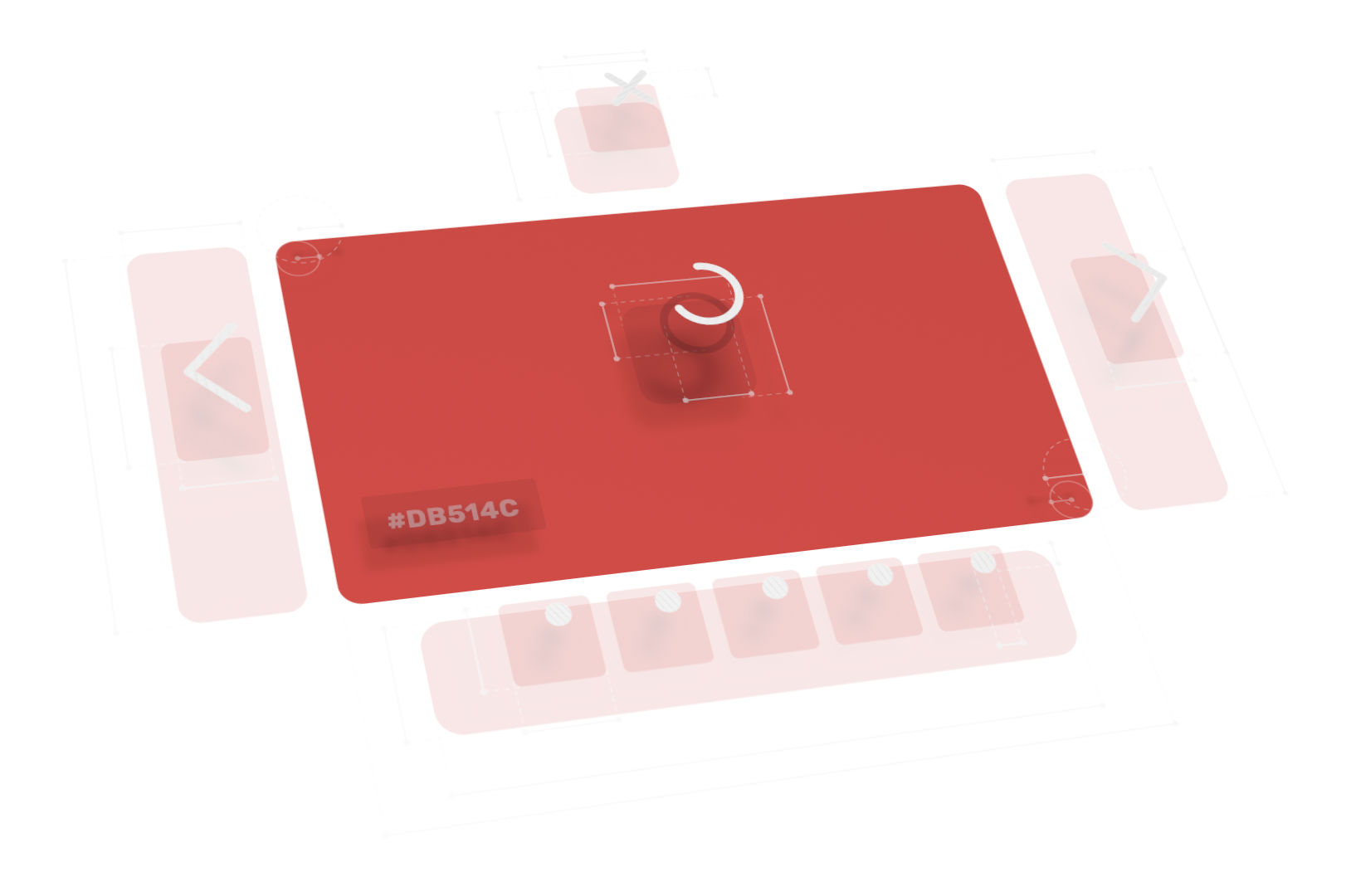
Try liteBox.pro constructor to setup a unique look for your lightbox window and generate the required code automatically.
It will take you just
3 minutes
(if you have a web page ready and the
liteBox.pro
library
purchased)
<script src="js/liteboxpro_gsap.min.js"></script>
<div>
<img src="/images/01.jpg" data-lbxp>
<img src="/images/02.jpg" data-lbxp>
<img src="/images/03.jpg" data-lbxp>
</div>
<script>
new LiteBoxPro();
</script>
And it's done!
You can apply popup to any element on the page (not only images). See more examples.
The easiest installation in the industry helps to start very fast without any special JavaScript knowledge.
You can bind lightbox to any element on your page. The lightbox can pop-up on images, links, paragraphs, random <div> tags etc...
It is possible to set multiple lightbox galleries within one page and define a unique look for each of them.
Doesn’t require jQuery. No additional CSS and no image files with icons. Uses only 1 supporting library — only 2 HTTP requests in total.
The library itself is only 36 kB. You’ll take the most advantage if you’re already using GSAP library in your project. Because then you don’t need to load the dependency.
In the popup window you can open images, videos (both locally and remotely hosted files), iframe content and even custom HTML markup.
Besides regular response to page size liteBox.pro lightbox allows you to define one breakpoint (a mobile look) and setup unique styles for it.
liteBox.pro is very flexible. Lots of settings help you to define a completely new look of pop-up window. The number of settings grows with library updates.
All the most demanded gestures are available on mobile and desktop by default. Also new gestures will be added with future updates.
In this JS popup, you can show images, videos (both from video hosting sites and local files), HTML markup and web pages embedded into an iframe element.
liteBox.pro saves your visitors’ bandwidth and device memory by loading images on demand. The neat preloader shows progress on loaded data.
The library works in the majority of modern browsers, both mobile and desktop, including Internet Explorer 11.
GPU acceleration help to achieve smooth experience and high performance, which is our priority. It is available thanks to TweenMax animation library by GreenSock.
We don’t use image files to markup the lightbox interface. As a result you achieve better performance, flexibility in styling and avoid unnecessary HTTP requests.
Before v.1.0.0 of liteBox.pro library was released it was tested in production environment of real projects and with real user audience.
The library works from local file system even without localhost server launched — a perfect solution for quick prototyping or local development.
Not a perfect way to protect images, but just an additional layer of safety targeting a wide audience.
The liteBox.pro library is being constantly developed.
Sign up with purchase e-mail to download updates as they appear: